iframe嵌入BiliBili视频方法B站视频外链
iframe嵌入BiliBili视频方法B站视频外链
- <iframe src=“//player.bilibili.com/player.html?aid=60016166&cid=104514776&page=1&danmaku=0“ allowfullscreen=“allowfullscreen” width=“100%“ height=“500“ scrolling=“no” frameborder=“0“ sandbox=“allow-top-navigation allow-same-origin allow-forms allow-scripts”></iframe>
- BILIBILI 地址PC端参数
- &danmaku=0 (1=打开弹幕 0=关闭弹幕)
- iframe 参数
- allowfullscreen=“allowfullscreen” #移动端全屏
- sandbox=“allow-top-navigation allow-same-origin allow-forms allow-scripts” #禁止弹出网页
| 属性 | 值 | 描述 |
|---|---|---|
| align | leftrighttopmiddlebottom | 不赞成使用。请使用样式代替。规定如何根据周围的元素来对齐此框架。 |
| frameborder | 10 | 规定是否显示框架周围的边框。 |
| height | pixels% | 规定 iframe 的高度。 |
| longdesc | URL | 规定一个页面,该页面包含了有关 iframe 的较长描述。 |
| marginheight | pixels | 定义 iframe 的顶部和底部的边距。 |
| marginwidth | pixels | 定义 iframe 的左侧和右侧的边距。 |
| name | frame_name | 规定 iframe 的名称。 |
| sandbox | “”allow-formsallow-same-originallow-scriptsallow-top-navigation | 启用一系列对 iframe 中内容的额外限制。 |
| scrolling | yesnoauto | 规定是否在 iframe 中显示滚动条。 |
| seamless | seamless | 规定 iframe 看上去像是包含文档的一部分。 |
| src | URL | 规定在 iframe 中显示的文档的 URL。 |
| srcdoc | HTML_code | 规定在 iframe中显示的页面的 HTML 内容。 |
| width | pixels% | 定义 iframe 的宽度。 |
API调用
普通BV视频地址例如:https://www.bilibili.com/video/BV1Xt411n7iJ
普通AV视频地址例如:https://www.bilibili.com/video/av60016166
普通多P视频地址例如:https://www.bilibili.com/video/BV1w4411179v/?p=2
可直接输入BV、AV、EP编号如下
视频号: av60016166 || BV1Xt411n7iJ
多P视频号: av66821481?p=2 || BV1w4411179v/?p=2
外链播放:https://xbeibeix.com/api/bilibili/biliplayer/?url=【这里输入BV号】
直接frame
给主题添加自定义样式
将以下代码添加到主题的自定义CSS里
- /*视频挂载*/
- .iframe_video {
- position: relative;
- width: 100%;
- }
- @media only screen and (max-width: 767px) {
- .iframe_video {
- height: 15em;
- }
- }
- @media only screen and (min-width: 768px) and (max-width: 991px) {
- .iframe_video {
- height: 20em;
- }
- }
- @media only screen and (min-width: 992px) and (max-width: 1199px) {
- .iframe_video {
- height: 30em;
- }
- }
- @media only screen and (min-width: 1200px) {
- .iframe_video {
- height: 40em;
- }
- }
- .iframe_cross {
- position: relative;
- width: 100%;
- height: 0;
- padding-bottom: 75%
- }
- .iframe_cross iframe {
- position: absolute;
- width: 100%;
- height: 100%;
- left: 0;
- top: 0
- }
复制视频源代码
打开B站视频网页,找到如下嵌入代码然后复制
<iframe src="//player.bilibili.com/player.html?aid=11932135&cid=19697229&page=1" scrolling="no" border="0" frameborder="no" framespacing="0" allowfullscreen="true"> </iframe>
修改代码
复制嵌入代码到文章需要放置的位置。然后在给iframe这个标签添加class="iframe_video"
`
相关文章
国内电影历史以来的最强 IP 是什么?
国内电影历史以来的最强 IP 是什么? @菊厂刘掌柜:国内电影历史以来的最强 IP 是什么,有人说是西游系列,有人说是鬼吹灯系列,还有说未来一定是刘慈欣系列,但我觉得论生命力可能是《熊出没》系列。 因为 …
目前XR已经不行了,iPhone11还可以战多久呢?
目前XR已经不行了,iPhone11还可以战多久呢? iPhone XR是2018年9月发布的产品,距今已经超过四年的时间,也是大部分粉丝的备用机,最近听好多粉丝说在最近一年多的使用时间里面,觉得它的流畅度依然还是不 …
怎么使用acme.sh生成半年免费SSL证书/支持IP证书
怎么使用acme.sh生成半年免费SSL证书/支持IP证书 HiCA 是一家国产证书品牌,他们提供ACME 公益服务。HiCA 是全球首家支持IPv4的ACME CA;全球首家支持IPv6的ACME CA;全球第二家非魔改版提供大陆OCSP的 ACME …
标题:iframe嵌入BiliBili视频方法B站视频外链
分类:文章线报
链接:https://www.fbxie.com/5264.html
版权:本站大部分下载资源收集于网络,只做学习和交流使用,版权归原作者所有。若您需要使用非免费的软件或服务,请购买正版授权并合法使用。本站发布的内容若侵犯到您的权益,请联系站长删除,我们将及时处理。
-
虾果魔音 2023年6月11日
-
微撰 2023年5月7日
-
红警网页版 2022年12月1日
-
经典CS网页版-在线玩cs1.6,无需下载客户端 2022年12月1日
-
声咖-智能、快捷、高效的音视频创作平台 2022年11月6日
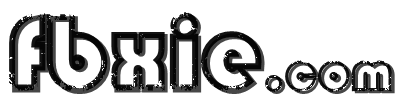
发表回复
要发表评论,您必须先登录。